How to install the DeltaJ 1.5 plug-in
DeltaJ | Installation | Using the example project | Creating new DeltaJ project
We have developed an Eclipse plug-in for you to use DeltaJ 1.5 and it available at our new Eclipse plug-in site [1]. This website guides you through the installation process of the DeltaJ 1.5 plug-in. It works best with the latest Eclipse Luna (4.4.x). If you have not installed Eclipse, please download Eclipse first. We recommand the Standard IDE or the IDE for Java and DSL developers. To install the DeltaJ plug-in, please use the Install New Software... feature of Eclipse. The next steps show how to successfully install the plug-in.
- Open the Install New Software ... dialog of Eclipse via the
[Help / Install New Software ...] menu.
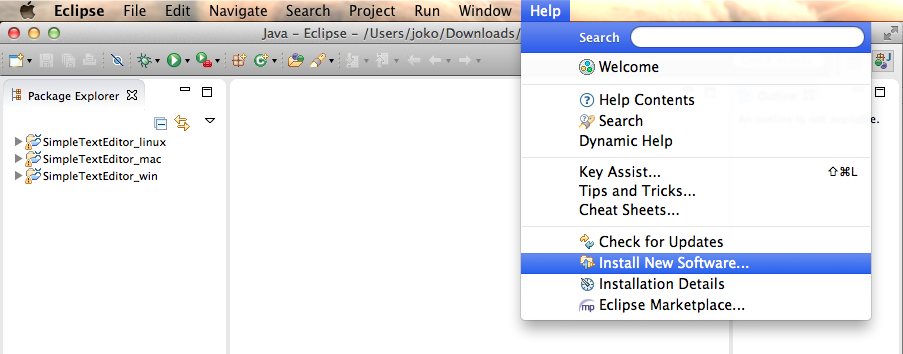
- In the appearing window you will find the Work with textfield. You can click the [Add] button aside the textfield to permanently add the DeltaJ plug-in site to your Eclipse sources or simply copy the link to our plug-in site [1] into the textfield. Then, hit [Enter] on your keyboard to start the lookup process of Eclipse.
- After the lookup Eclipse shows all plug-ins, found at our plug-in site in table
below the Work with textfield. (a) Please choose DeltaJ 1.5 with Full Java
and (b) press the [Next >] button in the bottom area of the window. Eclipse will now analyse
the necessary dependendcies for the DeltaJ 1.5 plug-in, this may take a few minutes.
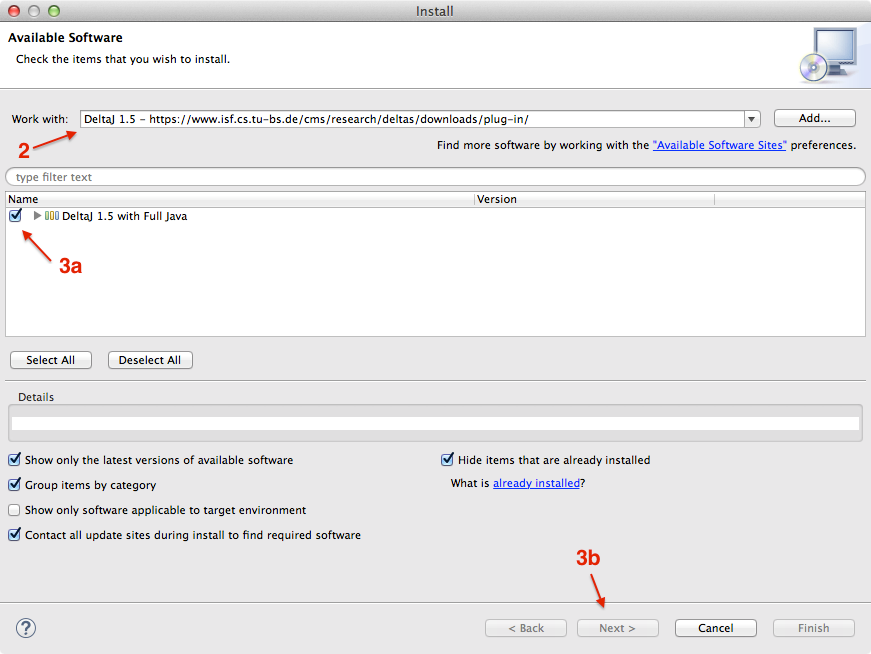
- The next page will show you a summary of the software to be installed. Please hit [Next >] again. Then you have to accept the terms of the license agreement and hit [Finish] again.
- Eclipse will show a Security Warning during the installation. Please hit
[OK] to continue. Eclipse will now install the plug-in.
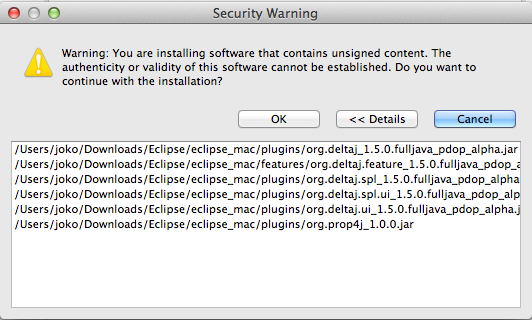
- After Eclipse installed the DeltaJ 1.5 plug-in successfully, it asks to restart.
Please select [Yes], because Eclipse is not able to use the plug-in without a
restart.
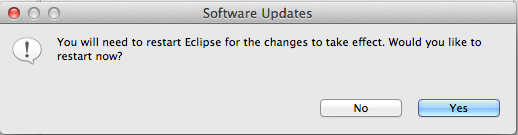
- After Eclipse has startet up again, you can use DeltaJ 1.5. If you are not familiar with Deltaj 1.5, we recommand to have a look at the next section "Using the example project" to learn how to use DeltaJ 1.5.
[1] DeltaJ plug-in site is available at https://www.isf.cs.tu-bs.de/cms/research/deltas/downloads/plug-in/ (back to text)